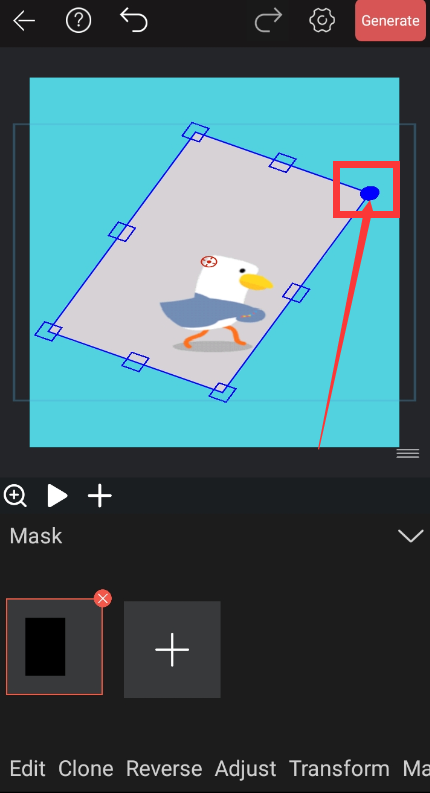Basic application of mask
Here I added a color layer as a background for easy observation.
1.we select layer 2, and then click the "mask" button.
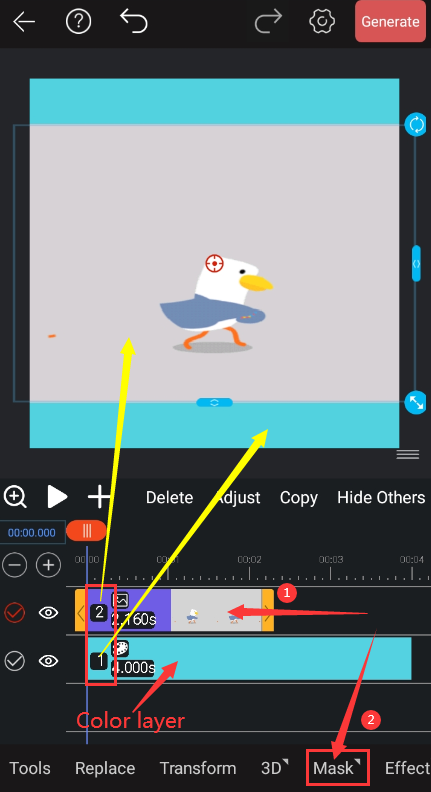
2. Click "+" to add a mask.
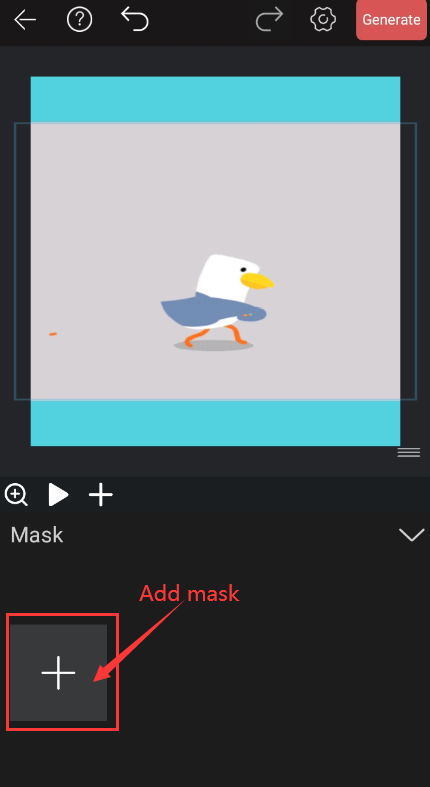
3. Here we provide three masking methods (default shape, Semi-alpha image, custom shape), we first introduce a simple default shape. Select the default shape.
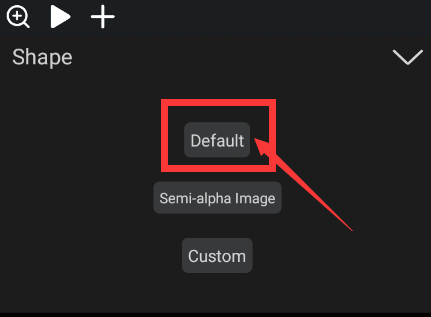
4. There are many default shapes here, we will add the first rectangular shape here. After adding, we can see that in the picture, the inside of the blue mask frame is visible, and the part outside the blue mask frame is not visible. This is the role of the mask.
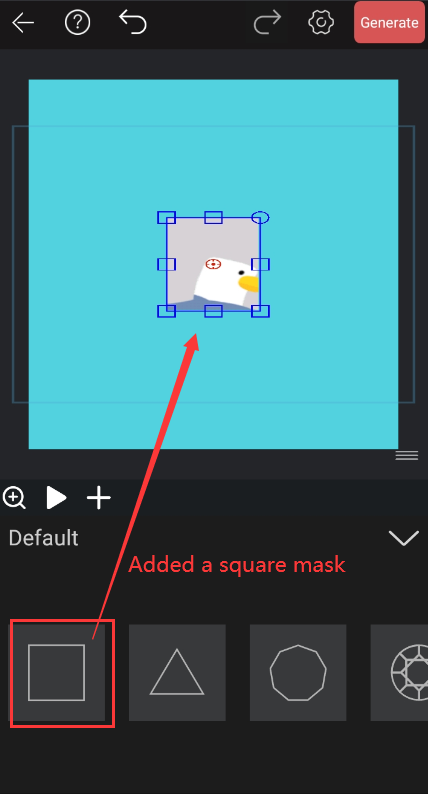
5. We click the back button to return to the previous layer.
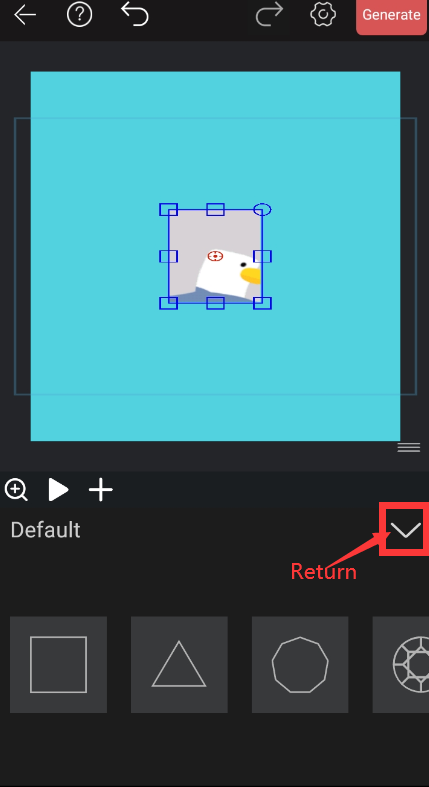
6. There is a "reverse" button, we can see that the part inside the mask frame on the picture is not visible, and the place outside the mask frame is visible. This is the role of reverse.
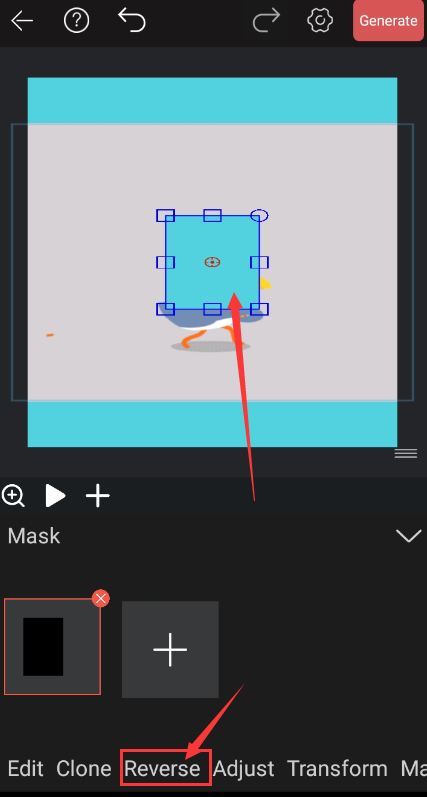
7.. We click "Reverse" or click "Undo" to return to the previous button, and return to the display inside the mask frame, but not the outside of the mask frame. Here we see as above, there is a red button in the mask frame, this is this kind of center point (the role of the center point can be roughly the same as the neutral point of the layer, can be specific Take a look-the role of the center point).
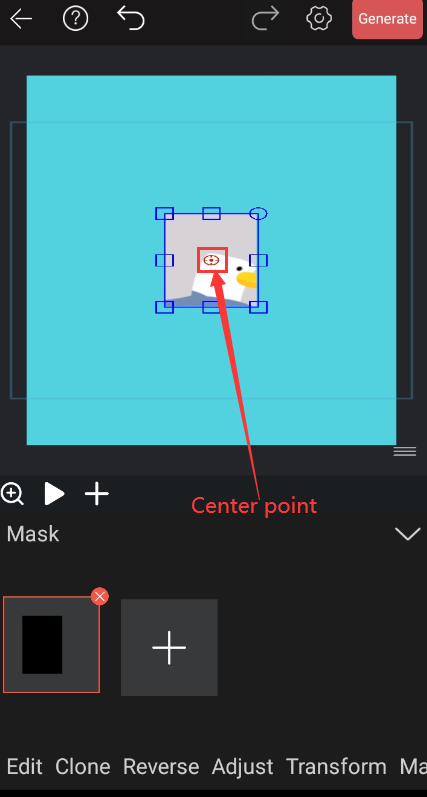
8.The three points of the upper left corner, lower left corner and lower right corner of the mask frame are to use the center point as a dot to enlarge and shrink in proportion to the width and height. When any parameter is changed, the other one will change accordingly. This is proportional scaling.
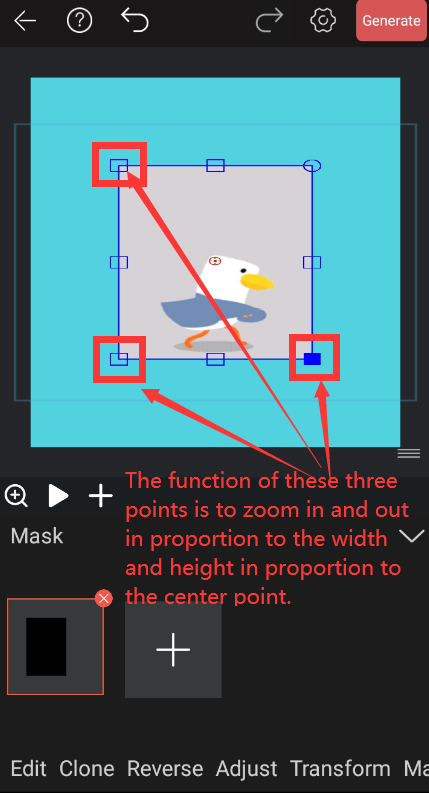
9.The role of the point in the middle of the left and right two line segments in the mask frame is to use the center point as a dot, keeping the height unchanged, so that the width is enlarged and reduced. The function is as shown in the figure below. Change with it.

10.The role of the point in the middle of the two upper and lower line segments in the mask frame is to use the center point as a dot, keeping the width unchanged, so that the height is enlarged and reduced. The function is as shown in the figure below. Change with it.
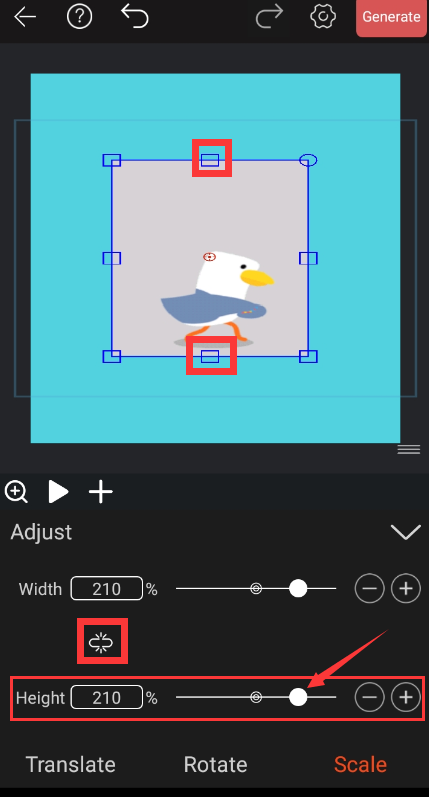
11.The role of the small dot in the upper right corner of the mask frame is to rotate the center point as a dot.